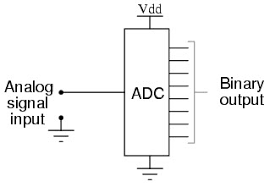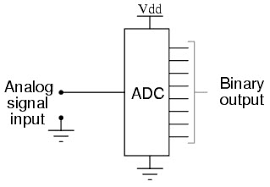
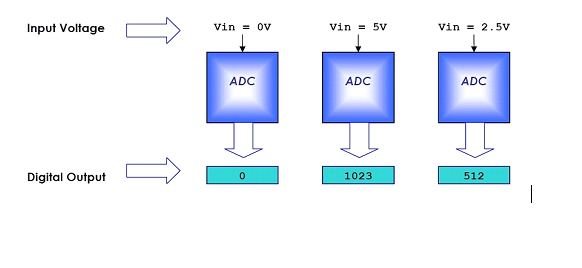
Inbuilt ADC of AVR
ADC Prescaler
ADC Channels
ADC Channels

ADC Registers
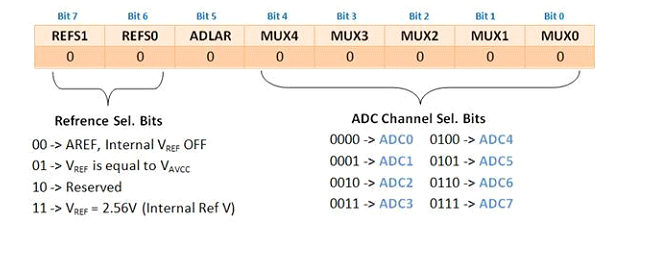
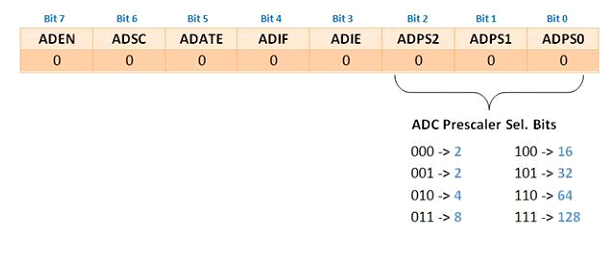
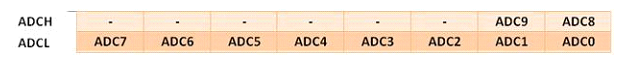

Working with ADC
Programming Steps
/* Name : main.c
* Purpose : Source code for ADC interface with ATMEGA16.
* Author : Gemicates
* Date : 2017-09-07
* Website : www.gemicates.org
* Revision : None
*/
#include<avr/io.h>
#include<util/delay.h>
void ADC_init(void);
unsigned int ADC_read();
int main(void)
{
unsigned int value;
DDRB=0xFF;
ADC_init(); // Initialization of ADC
while(1)
{
value=ADC_read();
PORTB=value;
_delay_ms(500);
}
}
void ADC_init(void) // Initialization of ADC
{
ADMUX=(1<<REFS0); // AVcc with external capacitor at AREF
ADCSRA=(1<<ADEN)|(1<<ADPS2)|(1<<ADPS1)|(1<<ADPS0); // Enable ADC and set Prescaler division factor as 128
}
unsigned int ADC_read()
{
ADMUX |=0x00; // selecting channel
ADCSRA|=(1<<ADSC); // start conversion
while(ADCSRA==0x9f); // waiting for ADIF, conversion complete
ADCSRA|=(1<<ADIF); // clearing of ADIF, it is done by writing 1 to it
return (ADC);
}